How the Filter Works -The New Feature of aiTransformer MultiStylizer
 |
| MultiStylizer: The Joy of Life by Matisse, Filter: Cool |
aiTransformer added a new feature in MultiStylizer: Filters. It provides 16 different filters.
If no filter is selected, the result will be transformed as before.
 |
| MultiStylizer: The Joy of Life by Matisse |
When a filter is picked, an example of the filter effect will show and the filter will be applied to the result during processing.
The filters can also be applied independently to the original picture, without any style images selected.
 |
| MultiStylizer Filter: Sepia |
For comparison,
Sidelights: A story about how the filters were added.
Our developer accidentally changed the colour codes when he was trying to fix a bug. A fascinating result was showed later in testing. No one knew what happened at first, AI evolved? It was just kidding. However, it did take us sometime to finally figure out it was only a new bug being produced when fixing an old one. Phew~~~ Since the bug produced a nice result, we thought it would be interesting to add some more filters. Want to know what the "bug" filter is? Color Mixup.




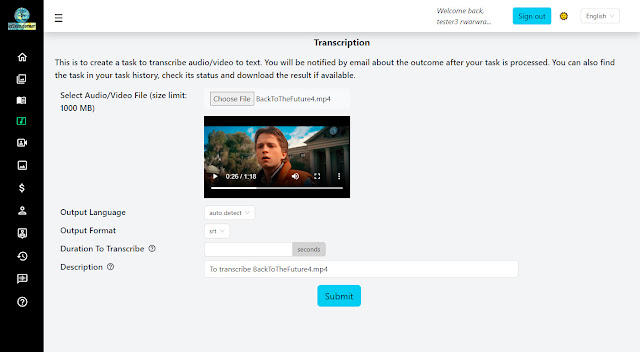

Comments
Post a Comment