Crafting Personalized Stories with AI: A Look into the Multimodal Storybook Maker
In this post we’ll explore how a new tool from aiTransformer, the Storybook Maker, combines large language model (LLM), image generation, and text-to-speech (TTS) technology for automated video storybook creation. Screenshot of The Storybook Maker Tool The Concept of Storybook Maker The art of storytelling has evolved throughout history, from oral traditions to written narratives, and now into the digital age. The Storybook Maker is a tool seen as the next step in this progression. It was developed with the aim of automating the creation of personalized stories, incorporating multimodal learning to enhance the storytelling experience. The concept originated from a recognition that traditional story creation methods were time-consuming and demanded substantial expertise. Storybook Maker seeks to democratize the storytelling process by making it accessible to individuals of all backgrounds and skill levels, even with zero skill in writing/drawing. Storybook Maker take...
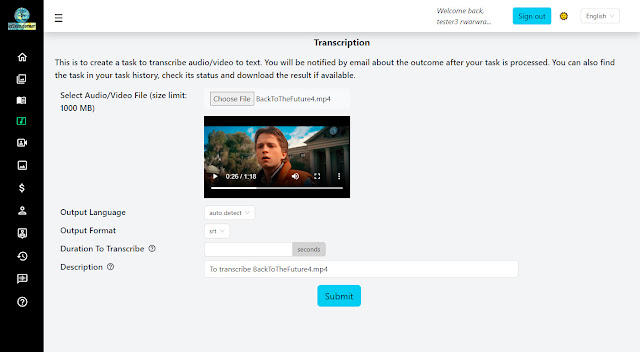

Comments
Post a Comment