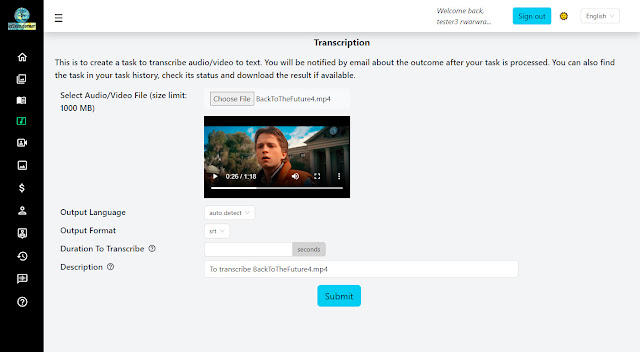aiTransformer music video
With help of the VideoPlus Studio app, this is a music video created using some pictures transformed with aiTransformer tools, with a generated song about those tools added. Following is the lyrics of the song. Verse 1: Tired of boring, plain old pics? Need a creative, artistic fix? aiTransformer's here to save the day, With features that will amaze! Chorus: Free and unlimited, pure delight, Privacy-focused, shining bright. Watermark-free, yours to keep, Easy to use, oh so deep! Verse 2: Cartoonize your world, a playful twist, Enhance your photos, a magical assist. Sketch your dreams, a hand-drawn art, Filter your feelings, a brand new start. Chorus: Free and unlimited, pure delight, Privacy-focused, shining bright. Watermark-free, yours to keep, Easy to use, oh so deep! Bridge: Multi-stylize your way, a creative blend, Background edit, a world to transcend. Share your art, let it shine, aiTransformer, yours and mine. Chorus: Free and unlimited, pure delight, Privacy-focused, shini...