VideoPlus Studio How-tos
VideoPlus Studio is a free subtitle editor and translator for videos, documents and images, besides, it can add cartoon and filter effects to videos, transcribe videos, and turn subtitles into speech with customizable voices and avatars for lifelike presentations. Following how-to videos show the typical
usages of this app. In fact, these videos themselves are explainer
videos created using this app.
- How to apply cartoon/filter effects to videos and transcribe videos
VideoPlus Studio can apply different cartoon styles and filters to videos, as well as transcribe audio to text with automatically detected language and save the text to a subtitle file; you can do those in a few simple steps, this video shows you how.
- How to make dynamic explainer videos from recordings without voice
Suppose you learned some interesting tricks and want to create an explainer video to share with the world, you'd like to put yourself in the video but you're uncomfortable speaking in front of a camera, VideoPlus Studio can solve the dilemma, this video shows you how.
If your story happens in the real world, like an event, making a dish, repairing a tool, etc., just use a camcorder or your phone to record what's happening; if it's something in the virtual world, you can easily find a screen recording tool to record what you do on the screen. Once you have the recording, save it as a MP4 video. While recording you don't have to decide what to talk about, because later you can open the video in VideoPlus Studio, play it and write down what you want to talk as subtitles according to the scene. In the app you can define a presenter with a voice you like, clone your own voice if desired, and upload your image for the presenter's avatar; then select the presenter for your subtitles, the app will turn the subtitles into speech spoken by the avatar and add these to the video, resulting in a video presented by you even if the you are not in the original video at all.
The sample resulting video mention in this tutorial.
- How to turn documents into dynamic presentations'
The sample resulting video mention in this tutorial.
- How to create personalized talking greeting cards
Put multiple greeting card pictures in a PowerPoint file, then open the file and add your custom greetings and avatars to create a talking greeting card.
Season's greetings in 9 languages made with the method.
- How to combine pictures and words into story-telling videos
"A picture is worth a thousand words." Pictures and words can both tell stories, but combining them into a video can tell a more vivid story and bring static contents to life. In this step-by-step tutorial, we'll guide you through the seamless process of transforming static text and images into dynamic story-telling videos.
The sample resulting video mention in this tutorial.
- How to dub a movie
VideoPlus Studio can detect the speaking language of the audio in a video, transcribe the audio to text and save it to a subtitle file that's ready to use in this app. Along with a translation utility and a flexible subtitle editor that can define a presenter for every line of the subtitles, you can dub a movie all by yourself - the process closely resembles how it's done professionally, but without the hassle of using real voice actors, recording, etc.
The sample resulting video mention in this tutorial.
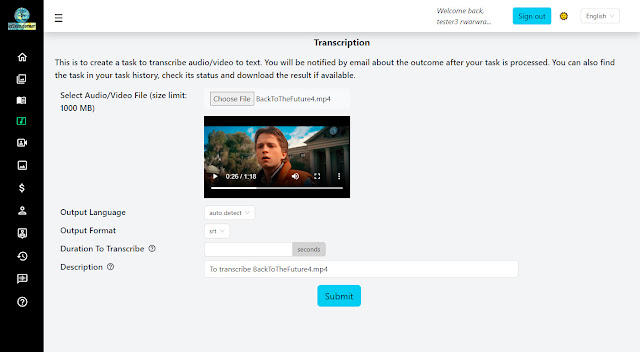

Comments
Post a Comment