Pick Prompts from Prompt Builder Samples Gallery - The New Feature in aiTransformer Super Stylizer Explained
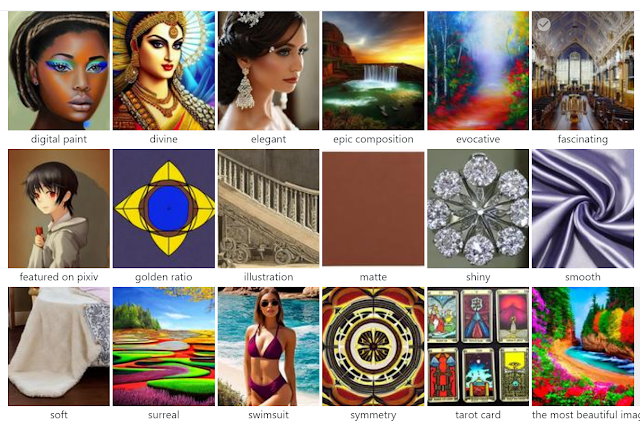
We are delighted to introduce our newest addition to aiTransformer : Pick Prompts from Prompt Builder Samples Gallery. This latest feature includes a range of predefined prompts, each accompanied by an image sample to assist you in constructing your own prompt. Simply browse through various existing prompts with sample images and choose the one that best inspires you. This samples gallery now includes 12 different categories -Textual Inversion Styles, Textual Inversion Objects, art medium, art movement, lighting, detail, perspective, artist, scene, figure, festival, misc - to help you customize your content creation process. These categories are designed to pro...

