Background or Foreground, that is the question------Intruduction of the new feature: Apply Styles to Regions
 |
aiTransformer just added a new feature: Apply Styles to Regions, in both Stylizer and Multistylizer.
There are three options:"All", "Foreground" and "Background". “All" is the default option, it applies the chosen style to the whole image.
 |
| Multistylizer:Bamboo by Shi Tao, All |
"Foreground" only applies the chosen style to the forepart and keeps the background unchanged.
 |
| Multistylizer: Woodcutter by Kazimir Malevich, Foreground |
 |
| Stylizer:The Great Wave off Kanagawa by Hokusai, Foreground |
"Background" does the apposite, applies the chosen style to the background and keeps the foreground unchanged.
 |
| Stylizer:The Birth of Venus by Sandro Botticelli, Background |
Let's try something fun, apply one style image to the foreground and another style image to the background.
.jpg) |
This image was transformed twice:
Step 1. apply the style image Music by Dorrit Black to foreground, download the result image.
Step 2. use the result image as the source image, apply the style image Bavarian Landscape by Albert Bierstadt to the background.
The picture on top used Multistylizer:June Tree by Natasha Wescoat, Misty Mood by Leonid Afremov, Foreground; Misty Mood by Leonid Afremov, Background

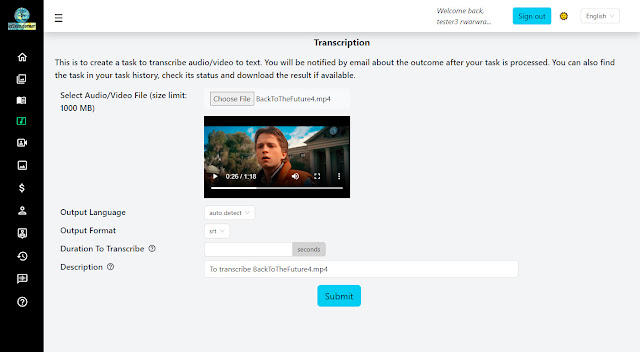

Comments
Post a Comment