How to dub a movie all by yourself using VideoPlus Studio
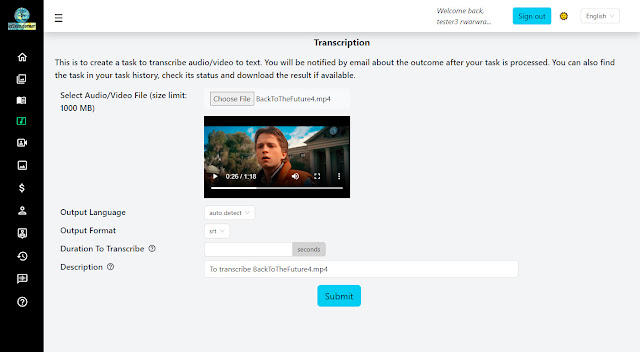
Movie dubbing is not a simple task, it usually requires a team of professionals for translation, voiceover recording, sound mixing and editing, etc. VideoPlus Studio can detect the speaking language of the audio in a video, transcribe the audio to text and save it to a subtitle file. Along with a translation utility and a flexible subtitle editor that can define a presenter for every line of the subtitles, you can dub a movie all by yourself - the process closely resembles how it's done professionally, but without the hassle of using real voice actors, recording, etc. Learn how to dub the fictive 'Back To The Future 4' movie trailer in English to French in this step-by-step tutorial. 1. First get the video transcription. Click the 'Transcription' button in the menu, select your video and submit the task. 2. Find the finished task and download the resulting subtitle file when available. 3. Click 'TTS for Video' in the menu then open the video fil...


